Adobe Media Encoder 2025 | Windows & Mac | Full Version | Lifetime License
€34.95 €149.95
License features:
| Lifetime Warranty | For 1 Device | Digital Download | No expiration | All Languages |
| Get this software immediately after payment. |
Note that this perpetual license does not grant access to cloud-based features!. For cloud-based features, you will need to subscribe to Adobe directly. We sell 1 year subscriptions for Creative Cloud, click here for that.
Description
Adobe Media Encoder 2025
Require a cloud license? We offer 1 year full suite licenses @ 129.95€/year
-No more Monthly Subscriptions! One time payment
– You will receive a link to Download Adobe Media Encoder 2025 For a Lifetime
– 12 Months Warranty, 100% Guaranteed Working Licenses
– Note that this perpetual license does not grant access to cloud-based features and Generative AI Feature!. For cloud-based features, you will need to subscribe to Adobe directly. We sell 1 year subscriptions for Creative Cloud, click here for that.
Adobe Media Encoder 2025 is suitable for 1 user. This user may install the product on 1 or 2 computers at the same time. In addition, the new Adobe Media Encoder is a multi-language version which means that in addition to English and Dutch, it is available in even more languages!
Adobe Media Encoder Overview
Adobe Media Encoder is essential for transcoding your video files into their final formats. It’s included with Adobe Premiere Pro, After Effects, Audition, Character Animator, and Prelude, or can be downloaded separately.
Key Features:
- Media Browser: Browse and locate media files.
- Queue Panel: Manage and prioritize encoding jobs.
- Encoding Panel: Monitor progress with playback and completion status.
- Preset Browser: Choose or create presets for various formats and platforms.
How to Use:
- Import Files: Drag files into the Queue panel.
- Select Presets: Choose or create export settings from the Preset Browser.
- Start Encoding: Press the play button to begin processing.
Integration with Premiere Pro & After Effects:
- Premiere Pro: Export via File > Export > Media, then select Queue to open in Media Encoder.
- After Effects: Export via File > Export > Add to Media Encoder Queue.
Advanced Uses:
- Background Exporting: Continue editing while exporting in the background.
- Batch Exporting: Export multiple videos or clips simultaneously.
- Proxies: Use lower-resolution files for faster editing.
- File Conversion: Convert files to various formats in a single queue.
Adobe Media Encoder enhances your workflow by handling exports, conversions, and proxies efficiently, allowing you to focus on creating.
Your computer must meet the minimum technical specifications outlined below to run Adobe Media Encoder. For optimum performance, use recommended system specifications.
Applicable for:
Media Encoder 23.6 (August 2023), 23.5 (June 2023), 23.4 (May 2023), 23.3 (April 2023), 23.2.1 (February 2023), 23.2 (February 2023), 23.1 (December 2022), 23.0.1 (November 2022), 23.0 (October 2022), See previous System Requirements here.
Minimum system requirements for Media Encoder
Windows
| Minimum requirement (suitable for SD or HD workflows) |
Recommended (suitable for 4K or greater workflows) |
|
|---|---|---|
| Processor | Intel 6th Gen or newer CPU | Intel 7th Gen or newer CPU |
| Operating system | Windows 10 (64-bit) Version 20H2 or later | |
| RAM | 8 GB of RAM | 16 GB of RAM |
| Hard disk space | 4 GB of available hard-disk space; additional free space required during installation (cannot install on removable flash storage devices) | 8 GB of available hard-disk space; additional free space required during installation (cannot install on removable flash storage devices) |
| Monitor resolution | 1280 x 800 display resolution | 1920 x 1080 or greater display resolution |
| GPU | Adobe-recommended GPU cards for GPU-accelerated performance:
|
|
| Ethernet | 1 Gigabit ethernet for HD shared network workflows | 10 Gigabit ethernet for 4K shared network workflows |
| Internet | Internet connection and registration are necessary for required software activation, validation of subscriptions, and access to online services.* | |
macOS
| Minimum requirement (suitable for SD or HD workflows) |
Recommended (suitable for 4K or greater workflows) |
|
|---|---|---|
| Processor | Intel 6th Gen or newer CPU | |
| Operating system | macOS 11.0 or later | |
| RAM | 8 GB of RAM (16 GB of RAM for HD media) | 16 GB of RAM (32 GB for 4K or higher media) |
| Hard disk space | 4GB of available hard-disk space; additional free space required during installation (cannot install on removable flash storage devices) | |
| Monitor resolution | 1280 x 800 display resolution | 1920 x 1080 or greater display resolution |
| GPU | Adobe-recommended GPU cards for GPU-accelerated performance:
|
|
| Ethernet | 1 Gigabit ethernet for HD shared network workflows | 10 Gigabit ethernet for 4K shared network workflows |
| Internet | Internet connection and registration are necessary for required software activation, validation of subscriptions,and access to online services.* | |
Minimum system requirements for HEIF support
To import HEIF format files, ensure that you’ve the following minimum system requirements:
macOS Version 11.0 and upwards.
Windows 10 (64-bit) Version 20H2 or later (required). For Windows 10, you need to install both HEIF Image Extension and HEVC Video Extension. For more information on downloading the extensions, see HEIF Image Extensions and HEVC Video Extensions.
* NOTICE TO USERS: Internet connection, Adobe ID, and acceptance of license agreement required to activate and use this product. This product may integrate with or allow access to certain Adobe or third-party hosted online services. Adobe services are available only to users 13 and older and require agreement to additional terms of use and the Adobe Privacy Policy. (see http://www.adobe.com/legal.html) Applications and services may not be available in all countries or languages and may be subject to change or discontinuation without notice. Additional fees or membership charges may apply.
Additional system set up
Adobe Media Encoder must have the appropriate read-and-write access to decode and encode files. Ensure that system-wide software such as anti-virus or security applications are appropriately configured to allow Media Encoder to perform the required file actions. Check the manuals for these applications for details.
In addition to the following video adapters recommended for GPU acceleration in Adobe Media Encoder, you can also use Recommended graphics cards for Adobe Premiere Pro.
Windows CUDA
- NVIDIA GeForce GT 650M
- NVIDIA GeForce GT 755M
- NVIDIA GeForce GTX 680
- NVIDIA GeForce GTX 690
- NVIDIA GeForce GTX 775M
- NVIDIA Quadro K1100M
- NVIDIA Quadro K2000
- NVIDIA Quadro K2100M
- NVIDIA Quadro K2200
- NVIDIA Quadro K2000M
- NVIDIA Quadro K3000M
- NVIDIA Tesla K10
Windows OpenCL
- AMD FirePro S7000
- AMD FirePro S9000
- AMD FirePro W2100
- AMD FirePro W4100
- AMD FirePro W4170M
- AMD FirePro M5100
- AMD FirePro M6100
- AMD Radeon R9 280
- AMD Radeon R9 280X
- AMD Radeon R9 285
- AMD Radeon R9 290
- AMD Radeon R9 290X
- AMD Radeon R9 295X2
- AMD Radeon R7 265
- AMD Radeon R7260X
- AMD Radeon HD 8470
- AMD Radeon HD 8550M
- AMD Radeon HD 8570
- AMD Radeon HD 8570M
- AMD Radeon HD 8670
- AMD Radeon HD 8670M
- AMD Radeon HD 8690M
- AMD Radeon HD 8730M
- AMD Radeon HD 8740
- AMD Radeon HD 8750M
- AMD Radeon HD 8760
- AMD Radeon HD 8770M
- AMD Radeon HD 8790M
- AMD Radeon HD 8870
- AMD Radeon HD 8950
- AMD Radeon HD 8970
Additional information
| Operating System | Windows, Mac |
|---|
You may also like…
-
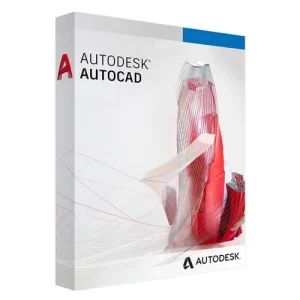 Select Options This product has multiple variants. The options may be chosen on the product page
Select Options This product has multiple variants. The options may be chosen on the product pageAUTODESK AUTOCAD 2025 FOR Windows & MAC
Price range: €94.95 through €319.95

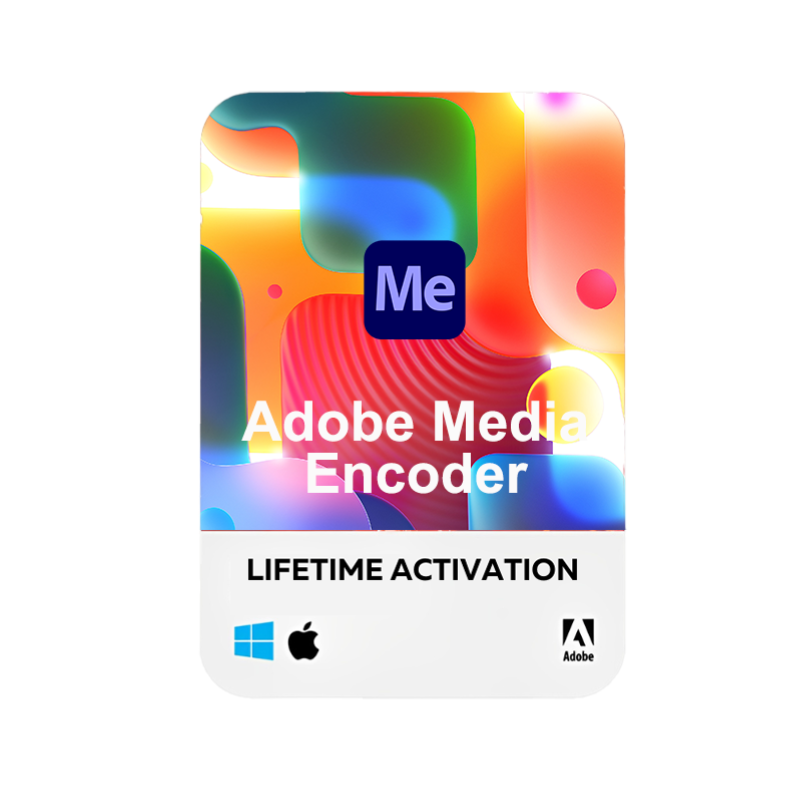
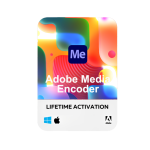
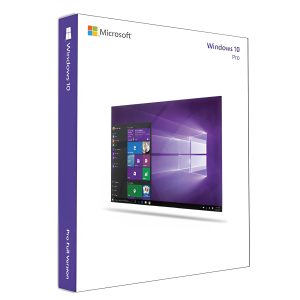
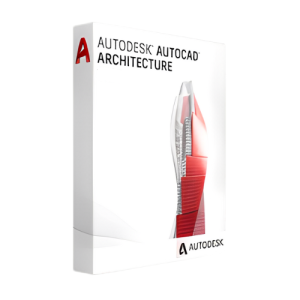

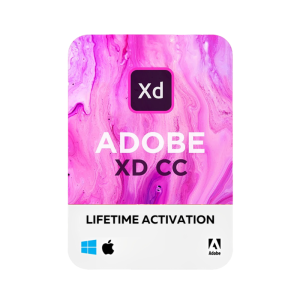
1 review for Adobe Media Encoder 2025 | Windows & Mac | Full Version | Lifetime License