Description
Buy Autodesk Vehicle Tracking: Affordable 1 or 3-Year Licenses Available
Autodesk Vehicle Tracking enables engineers, designers, and planners at government agencies and engineering consulting firms working on transportation or site design projects to evaluate vehicle movements predictably.
The software provides integrated analysis and simulation tools that can be used as part of the design process that allows the user to predictably evaluate the movements of steered vehicles, light rail vehicles, aircraft, and design car parks and junctions.
This is carried out within a familiar Autodesk AutoCAD environment that can be incorporated within a collection of Autodesk software, including AutoCAD Civil 3D, AutoCAD Architecture, AutoCAD Plant 3D, Autodesk AutoCAD Map 3D, and Autodesk AutoCAD Utility Design Software.
Features of Autodesk Vehicle Tracking 2024
- The design and simulation tools integrate with AutoCAD and Microstation environments.
- Use swept path analysis to speed up planning and design processes.
- Explore alternative roundabout design options and evaluate safety and standards compliance.
- Animate vehicle paths directly within the CAD environment. Create 2D or 3D animations using multiple camera angles and even a Record function.
- Layout vehicle parking areas in minutes instead of hours. Quickly place rows, custom bays, and access roads. Use grips to edit design alternatives easily.
- The Road Design tool uses intelligent objects to help engineers create and edit roundabout geometry to various international design standards.
- Analyze all aspects of airside vehicle operations by checking to taxi, stand clearances, pushback maneuvers, jet blast safety zones, ground service vehicle access, etc.
- Assess the movements of trams and other light rail vehicles. Model the path of most single or double multi-axle bogies and suspended units.
System Requirements and Technical Details
- Supported OS: Windows 11 / Windows 10 / Windows 8.1 / Windows 7
- Processor: Multicore Intel Series or above, Xeon or AMD equivalent
- RAM: 4GB (8GB or more recommended)
- Free Hard Disk Space: 4GB or more recommended
Before installing any Autodesk® products, it is important that you verify that your computer meets, or exceeds, the minimum system requirements for operation.
If your system does not meet the minimum requirements, problems can occur while running the product, and at the operating system level.
For more information about determining the bit count for your operating system, refer to the Microsoft® Support site and read http://support.microsoft.com/kb/827218.
System Requirements
| Operating Systems |
64-bit Microsoft® Windows® 11 or Windows 10 version 1809 or above. See Autodesk’s Product Support Lifecycle for support information. |
| Host Applications |
Autodesk® Vehicle Tracking 2025 requires and runs within a host application. The supported 32-bit host applications are the following products:
Autodesk Vehicle Tracking 2025 can be hosted by AutoCAD 2025 and the above-specified AutoCAD 2025-based applications on the same machine. Please see the host application’s system requirements for additional information. |
| Processor |
Basic: 2.5–2.9 GHz or faster processor (base) ARM Processors are not supported. Recommended: 3+ GHz (base), 4+ GHz (turbo) |
| Memory |
Basic: 8 GB Recommended: 16 GB |
| Display Resolution |
Conventional Displays: 1920 x 1080 with True Color High Resolution & 4K Displays: Resolutions up to 3840×2160 supported (with capable display card) |
| Display Card |
Basic: 1 GB GPU with 29 GB/s Bandwidth and DirectX 11 compliant Recommended: 4 GB GPU with 106 GB/s Bandwidth and DirectX 12 compliant DirectX 12 with Feature Level 12_0 is required for Shaded(Fast) and Shaded with edges(Fast) visual styles Please be sure to use the latest video card manufacturer drivers from their website. |
| Disk Space | Disk Space: 20.0 GB (suggested SSD) |
| Network | |
| Pointing Device | MS-Mouse compliant |
| .NET Framework | .NET Framework Version 4.8 or later |
| Additional Requirements for large datasets, point clouds, and 3D modeling | |
| Memory | 16 GB RAM or more |
| Disk Space | 6 GB free hard disk available, not including installation requirements |
| Display Card | 3840×2160 (4K) or greater True Color video display adapter; 4 GB VRAM or greater; Pixel Shader 3.0 or greater;DirectX-capable workstation class graphics card. |
Autodesk is not responsible for errors or failures of Autodesk software arising from the installation of updates, extensions or new releases issued by third party hardware or software vendors for the qualified software or hardware identified in this document (or for any other third party software or hardware that you may use in connection with Autodesk products).
Autodesk Vehicle Tracking 2024: Comprehensive Transportation Analysis and Design
Enhance your transportation and civil engineering projects with Autodesk Vehicle Tracking 2024, the premier solution for vehicle swept path analysis, roundabout design, and parking layout design. Available with 1 or 3 years license options, this software provides robust tools for accurate and efficient transportation design and analysis.
Key Features:
- Swept Path Analysis: Perform precise swept path analysis for various vehicle types to ensure safe and efficient design layouts.
- Roundabout Design: Create and evaluate roundabout designs with advanced tools that follow industry standards and guidelines.
- Parking Layout Design: Optimize parking lot layouts with customizable tools that accommodate different vehicle dimensions and parking standards.
- Interoperability: Seamlessly integrate with other Autodesk products like AutoCAD, Civil 3D, and Revit for a comprehensive design workflow.
- Simulation and Visualization: Simulate vehicle movements and visualize designs in 3D to detect potential issues early in the design process.
- Custom Vehicle Libraries: Utilize a wide range of pre-defined vehicle templates or create custom vehicle profiles to meet specific project needs.
Why Buy Autodesk Vehicle Tracking License?
- Legitimate License: Ensure compliance and security with a legitimate license directly from Autodesk. Avoid risks associated with unauthorized software.
- Flexible Licensing: Choose between 1-year or 3-year license options to suit your project timeline and budget.
- 24/7 Support: Benefit from Autodesk’s round-the-clock customer support. Get technical assistance and resolve licensing queries anytime, anywhere.
- Cost-Effective: Save time and resources by using advanced design tools that streamline your workflow and reduce errors.
- Industry Standard: Trusted by transportation and civil engineering professionals worldwide, Autodesk Vehicle Tracking is a leader in its field.
System Requirements:
- Windows: Windows 10 (64-bit) or later.
Buy Autodesk Vehicle Tracking License Today
Optimize your transportation design projects with Autodesk Vehicle Tracking 2024. Buy a 1 or 3 years license today and equip your team with the industry’s leading tools for vehicle tracking and transportation analysis. With a legitimate license and 24/7 support, you can work confidently and efficiently on all your projects.
Related Searches:
- Buy Autodesk Vehicle Tracking license
- Autodesk Vehicle Tracking 1-year license
- Autodesk Vehicle Tracking 3-year license
- Swept path analysis software
- Legitimate Autodesk license
- 24/7 Autodesk support
- Transportation design software
Additional information
| Duration | 1 YEAR, 2 YEARS, 3 YEARS |
|---|

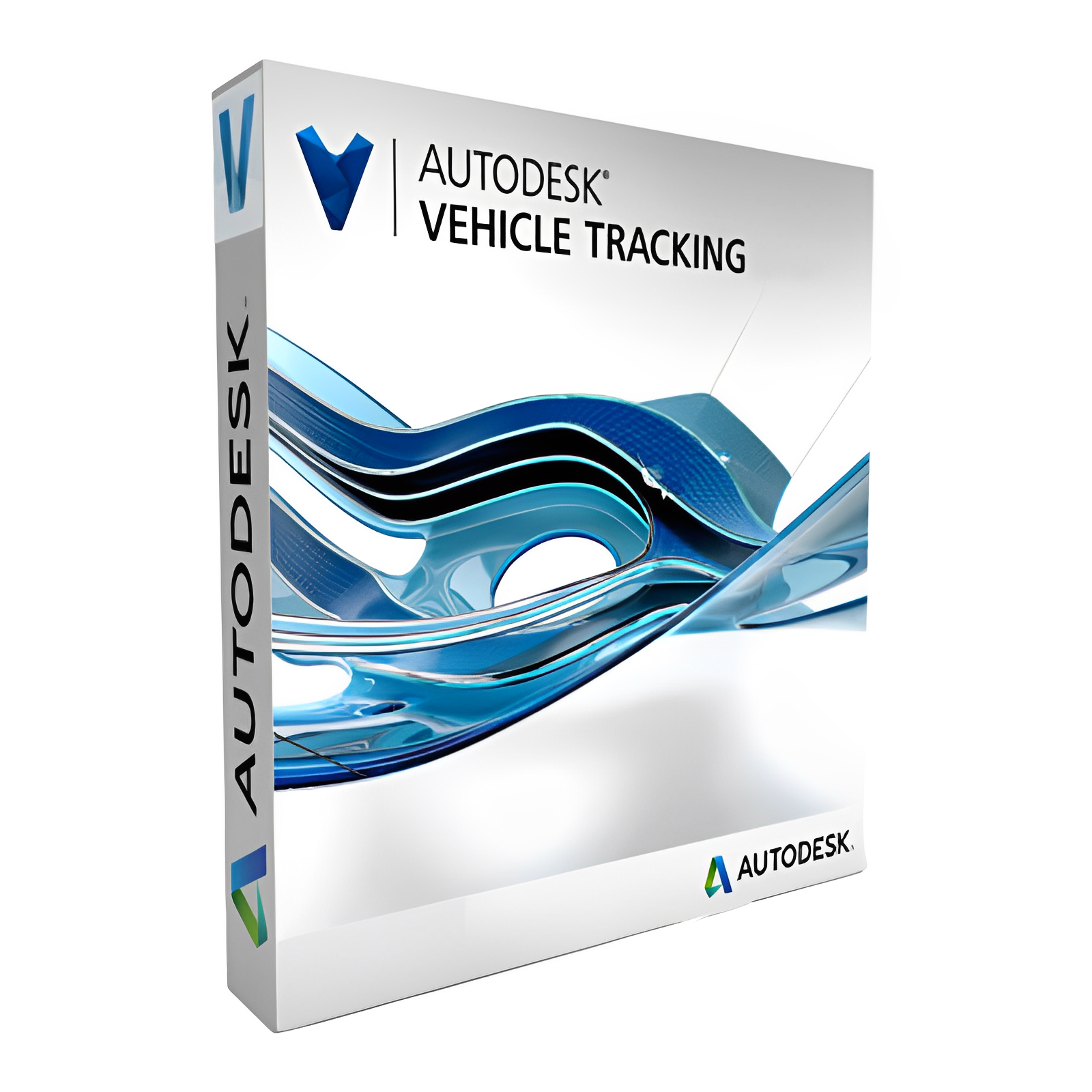
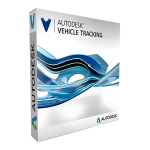
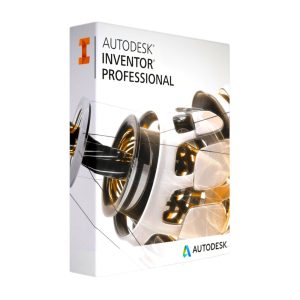
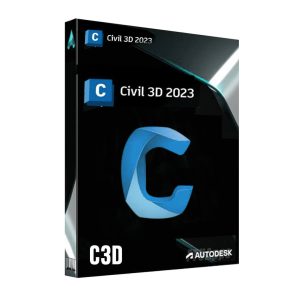

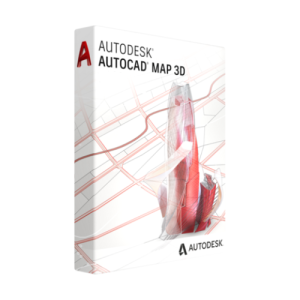
Reviews
There are no reviews yet