McAfee Antivirus 1 PC 1 Year For Windows
€0.50 €39.95
License features:
| Windows | 1 Year License | For 1 PC | Digital Download | All Languages |
| Get this activation license and the software immediately after payment. |
Description
McAfee Antivirus
Product Specification
| Format | Product Key |
| OS | Windows 10, 8.1, 8, 7 (Service Pack 1) |
| Architecture | 32 & 64 bits |
| Hardware Platform | PC |
| Number of Users | 1 |
| System Requirements | 2 GB RAM, 500 MB free drive space, 1 GHz processor, 4) Internet Connection |
| Manufacturer | McAfee |
From the Manufacturer
McAfee Antivirus for PC
McAfee AntiVirus is a smart next gen security for your computer that detects and blocks viruses and malware. It protects everything on your PC and keeps it safe from viruses, spyware and Trojans. It is specially designed for individual use and gives you the advantages of socializing, downloading, and shopping online without any online threats. It deploys real-time protection from all the latest threats for millions of users. It optimizes your PC’s performance and the vulnerability scanner ensures that you have the latest versions. Two-way firewall system gives you added layers of heavy-duty protection. It protects against dangerous downloads and notifies you on Wi-Fi network intrusion.
- McAfee’s round the clock active protection gives added layers of protection from virus, Trojans and malware
- It proactively asses the entire network and keeps your device secure
- Designed for individual use, it gives you the advantages of socializing and downloading, without the fear of any online threats
- McAfee Quick Clean deletes unnecessary cookies and temporary files
- McAfee Shredder destroys sensitive files securely
- Two-way firewall monitors traffic on your PC while Site Advisor identifies potentially risky URLs
How to Install :
- Go to www.mcafee.com/activate
- Enter the product key which you have purchased from test.eazyproo.com
- Click Submit
- Enter Email id & register with McAfee.
- Download McAfee Antivirus
- Read and Agree to Licence Agreement.
- Make a note of the serial number shown.
- You might be prompted for it later.
- (Keep the browser window open so that the serial number is always visible. Follow the instructions to install your McAfee software.)

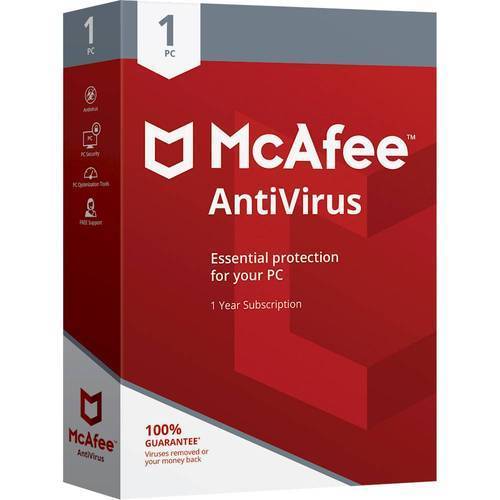
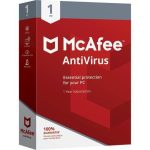

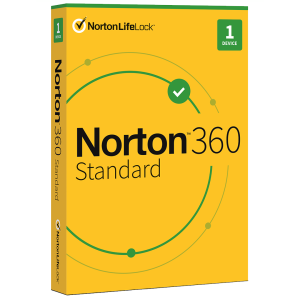
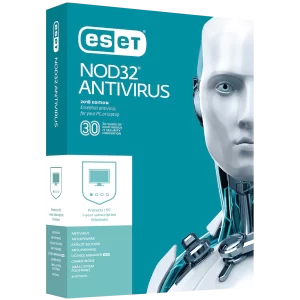
Reviews
There are no reviews yet